AppSense <-> ThinApp issue. [Resolved]
I ran into an interesting AppSense Environment Manager / VMware ThinApp issue at a client recently. While packaging apps, Robert Luisi and I ran into an issue were a ThinApp’d application would not launch. Double click and the splash screen would launch and then nothing. Check the task manager and you would see the processes in the background but they would be almost in a hung state. We also couldn’t kill the process or the process tree and would have to reboot the VM to clear up the condition.
Running a quick trace with Process Monitor, we would see locking issues on the cache files in the ThinApp directory on the client.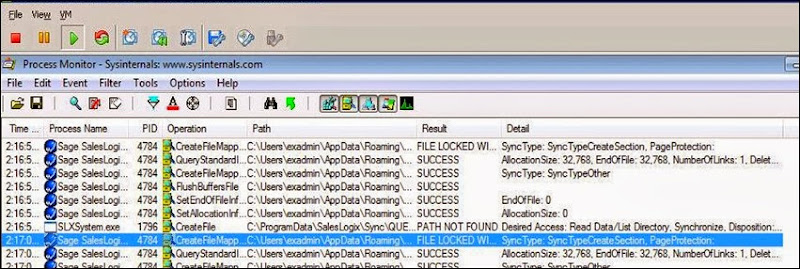
On a plain vanilla Windows 7 machine (the packaging machine), the package would work fine. We also tried on an XP machine without issue. The issue only came to light when run on a machine with the AppSense Client on it. Although all policies were disabled on the machine, JUST INSTALLING the AppSense EM agent was enough to create this issue. Interestingly enough, the application could be installed on that same machine without ThinApp’ing it and it would work fine.
After a quick call to AppSense tech support, the issue was resolved with a client side Registry entry.
Registry Key: HKLM\Software\AppSenseEnvironment Manager
Value Name: LegacyAppInitValue Type: REG_DWORD
Value Data: 1
There might be a KB article on this in AppSense’s knowledgebase but I have some issues with the way they publish their KB articles.

