How to update firmware on a WYSE R90x
So you are having some trouble upgrading your Firmware on your Wyse Device huh? These instructions might help.
Here’s the background information:
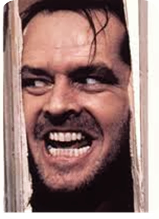 So you download the latest version of the Wyse USB imaging tool – v 1.15 as of this writing.
So you download the latest version of the Wyse USB imaging tool – v 1.15 as of this writing.
Ran the tool
Formatted an 8 gig thumb drive [more or less]
Pointed it to the .rsp file for the R90
Connected it to the Wyse terminal
Powered ON the Wyse terminal
Hit the P key a few times
Selected the thumb drive to boot to …
… and Nothing, Nada, Zip… it just hangs on a Black Dos screen with a flashing cursor. Blinking and laughing maniacally at you and your feeble attempts at following directions.
Go ahead and try this a couple more times. [Spoiler Alert: The result will not change!]
Fortunately Jeff Miller and his Google-Fu found the solution to your issues! After scouring the web, he found an interesting post that basically told him that even though the Wyse guide clearly states that Windows 7 is supported for the firmware tool, using a Windows XP machine instead will finally get you past the Black Screen of DOS. ;)
Read the whole thread here and check out the Wyse Guide here.
Great Job Jeff and thanks for sharing!

