Removing the Citrix Access Gateway client.
 This might be a pretty niche tip but I was struggling today to figure it out. I had long been a fan of the VPN functionality of the Citrix Access Gateway and dutifully installed the client on my Windows 7 x64 bit machine. Everything had worked great for years. Today, I decided to switch up the VPN to leverage the pimped out Netscalers in our office and needed to install the new Netscaler VPN client. The new client complained about the old one being installed and refused to install until I removed the old one.
This might be a pretty niche tip but I was struggling today to figure it out. I had long been a fan of the VPN functionality of the Citrix Access Gateway and dutifully installed the client on my Windows 7 x64 bit machine. Everything had worked great for years. Today, I decided to switch up the VPN to leverage the pimped out Netscalers in our office and needed to install the new Netscaler VPN client. The new client complained about the old one being installed and refused to install until I removed the old one.
Uninstall. Seemed easy enough until I realized that my years old CAG client installation was not showing up in my Add/Remove programs. The shortcut entries in my Start menu also did not show an uninstall either.
After some searching around on my laptop, I found a setup cache folder that had the original setup executable. 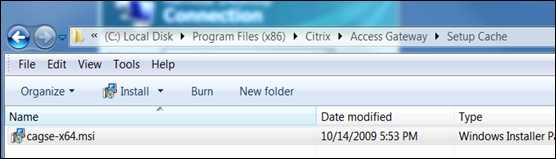
A quick doubleclick and I was able to choose REMOVE and begin my uninstall of the old Citrix Access Gateway Plugin.

Hey Citrix programmers, next time, save me some aggravation and just programmatically uninstall the old version for me.

