Off-TopiC:\ Evernote Tip: Remember house stuff.
I haven’t blogged about Evernote yet but I love it! I’ve become a premium subscriber to the service and have been slowly digitizing EVERYTHING and uploading it to the Evernote cloud.
Disclaimer : This post is not about whether or not it is a good idea to upload all your information to the cloud. If you are fully against this idea, off to CNN.COM you go. BUT if you are interested in a cool application, then read on! 😉
The main reason I love Evernote is for it’s awesome OCR capabilities and cross platform support. I basically use my iPhone to take pictures of things (Whiteboards, labels, scribbling) and then am able to search against it on my computer or iPad thanks to Evernote’s OCR capabilities.
Their slogan is Remember Everything so here are some examples of uses I had this weekend.
Paint colors and formulas:
I decided to take pictures of the paint labels for rooms so down the line, if I needed a touch up quart, I’d have the formula on hand. (via Evernote’s iPhone Application). 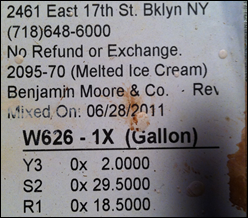
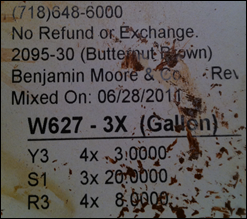
I decided AFTER painting but you get the idea. ![]()
Inventory:
I also used Evernote and my iPhone to capture all the details about my boiler. I was curious to research the age of the boiler so I took a bunch of pictures, loaded them into Evernote and then researched the boiler later that day. (My boiler is over 50 years old BTW). 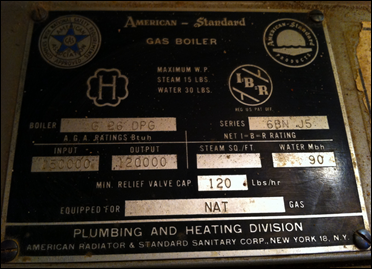
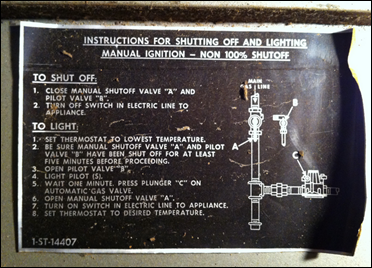

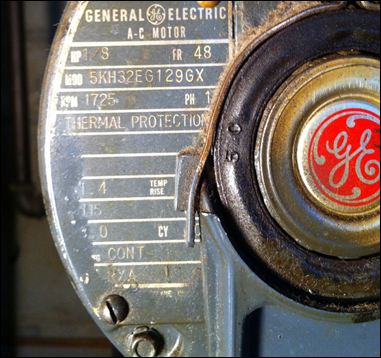
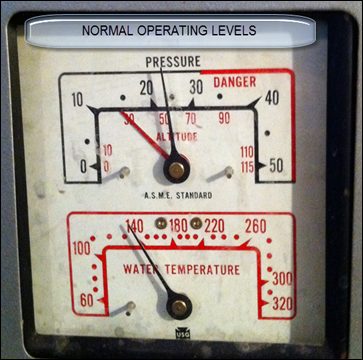
When you are roaming the hardware store looking for a part, I think it is pretty handy to have a lot of this information at your fingertips. (I also have lists of light bulb sizes for all the rooms handy since I always know when I need one but never the type!)
Although I’ve subscribed to Evernote, you can do all this and more with their free version. Your only limitation is the monthly limit of uploaded material. If you have Evernote and have some creative uses for it, let me know in the comments. I’m always looking for more ways to use it to help me.
-Carlo

