Configuring Citrix NetScaler to Load Balance VMware View Connection Brokers
Currently with VMware View 3.1, multiple Connection Brokers are required to provide a robust redundant environment. Enter Citrix’s NetScalers. Among their numerous features, they provide excellent Global Service Load Balancing and monitoring. Jeff Miller provided these screenshots giving a great overview of the process where we created a Virtual Server and monitor for our 2 VMware View Connection Brokers.
Step 1 – Create the Server objects : This allows for nice friendly names in NetScaler.
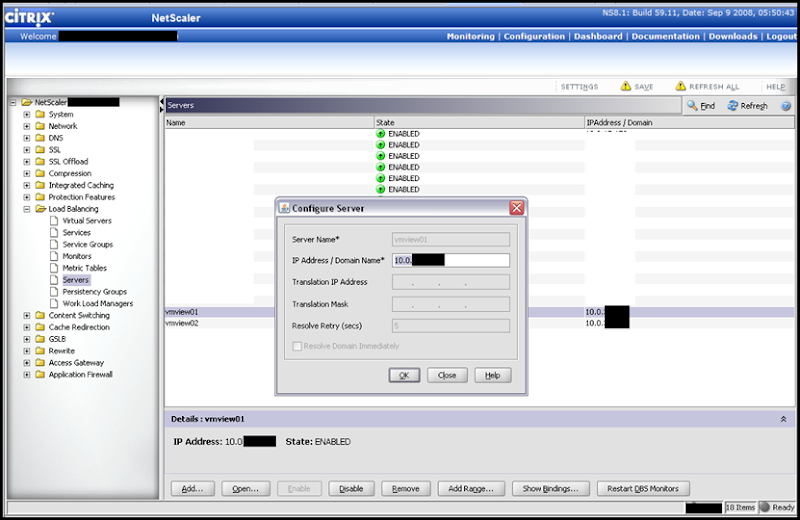
Step 2 – Configure your Load Balanced Virtual Server
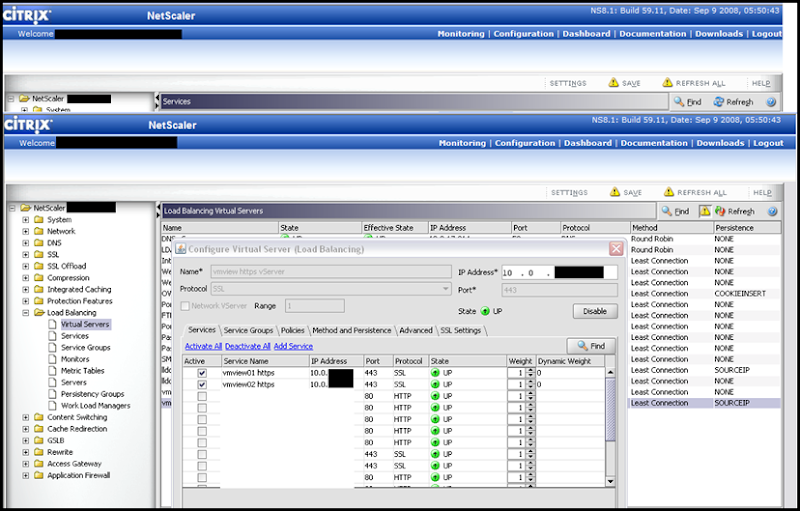
Step 3 – Leverage Least Connection to distribute load and Persistence SOURCEIP to ensure continued connectivity.
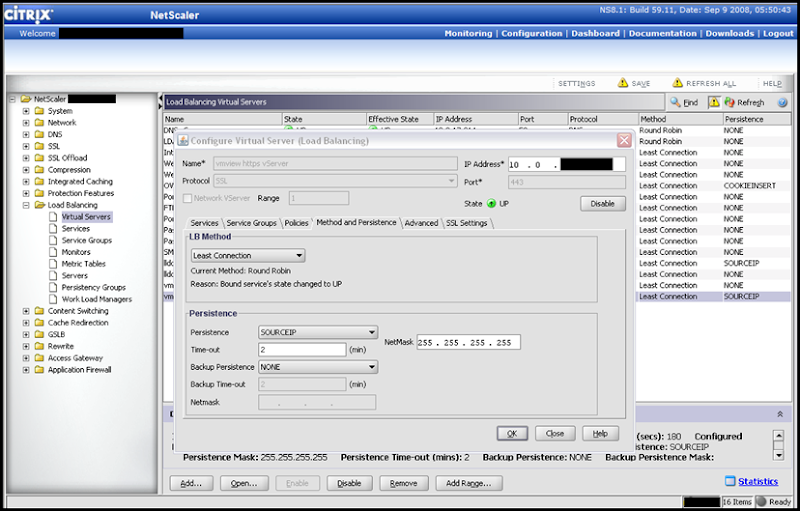
Step 4 – Configure the Monitor to verify that the Members of the Virtual Server are running for both HTTP and HTTPS Services.
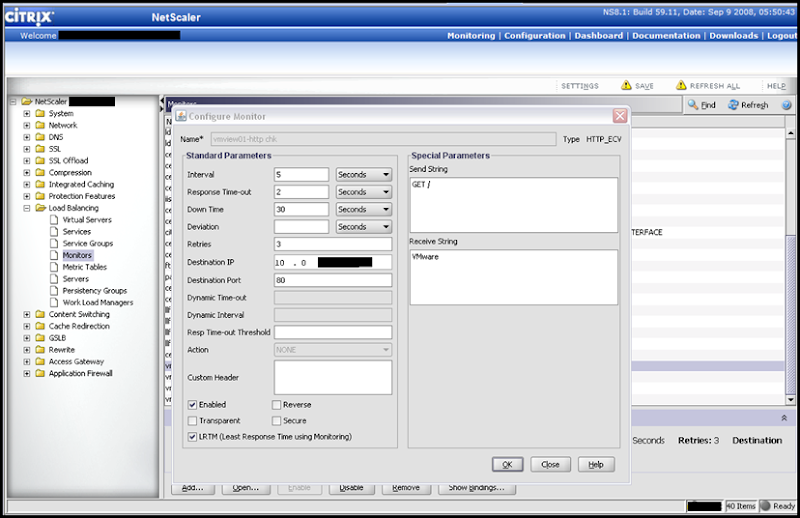
Step 5 – Be sure to Check the Secure checkbox for the HTTPS service.

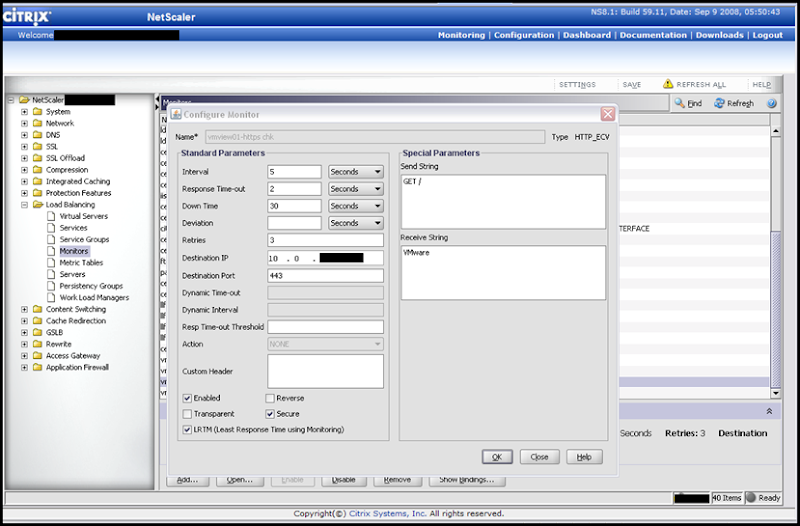
In the end, the Citrix NetScaler provided a great solution for fault tolerance and load balancing of the VMware View Connection Brokers.


